Social Media Quick Tip: Organize Your Twitter Stream
Put neighboring law enforcement agencies & your agency’s tweeting officers on separate lists
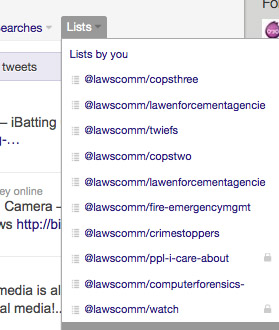
Creating lists on Twitter is a good way to prevent being overwhelmed with the tweets of everybody you follow.
For some time now, Twitter has offered users the ability to create lists of Twitter accounts. Every user can make up to 20 lists. On your Twitter page, find the drop-down menu that says “lists.” It’s not difficult to figure out how to use the list feature from there.
You might like to put neighboring law enforcement agencies on a list, your agency’s tweeting officers on another list, social media authorities on another, local media on another, and so on. If you’re familiar with Tweetdeck or HootSuite, you can then import those lists creating a separate stream for each, and monitor them with the attention to each you feel is appropriate. It’s a good way to not get overwhelmed with the tweets of everybody you follow.
The cool thing about lists is that you can keep them private. If you create a private list, people on it don’t know they’re on it. This is useful if you want to keep an eye on some people without them knowing it. Add to that, you can put Twitter accounts on a list whether you’re following them or not. This way, you can follow tweets of a select group of people without them knowing the cops are on their tail, twitterly speaking.
Also of note: You can follow lists others have created the same way you can create and follow your own lists.
This Social Media Quicktip was previously published on LawOfficer.com


