What LEOs Must Know about New Facebook Privacy Settings
There’s good news and bad in the new Facebook policies, and much left to be seen
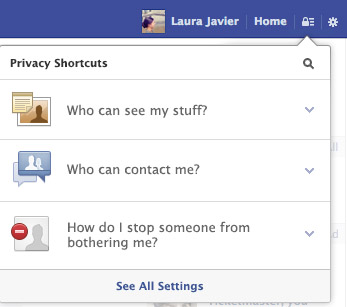 Facebook has made some significant changes to privacy settings. They’re rolling them out to all users over the next few days and weeks, and some of it is good news! But let’s start with the bad news.
Facebook has made some significant changes to privacy settings. They’re rolling them out to all users over the next few days and weeks, and some of it is good news! But let’s start with the bad news.
Facebook is eliminating our ability to take ourselves out of public search. This is the checkbox that, when selected, prevented your Facebook profile from showing up in searches when the person doing the searching was using a search engine outside of Facebook.
When thinking of your personal profiles on Facebook–the ones you don’t use for police work–it might be a good idea to make a slight name change and rethink whether you want to post yourself in a profile photo.
Janita Docherty, a law enforcement professional in Australia is a leading authoring on officer safety on Facebook. She offers alternative advice as well.
“Click on your Profile picture–it will open to a larger view of the picture–under your name click on the audience icon, which is likely to be a World globe. … This will open a drop down box–change this to ‘Friends.'”
This doesn’t take it away from public view but sets it so your photo isn’t viewable as a larger image to anyone but your friends. It also prevents non-friends from seeing comments associated with it. Docherty adds, “It is imperative that police members who have a Facebook account do what they can to further protect themselves online. This action may also help safeguard the accounts of family and friends.”
There’s good news though and the best part for officer safety is that officers now have more control over photos other people post of them online. Facebook is giving us a Request and Removal tool. Within the “Photos of You” tab, Facebook is providing a direct to the poster tool to request photos be removed complete with a spot to explain why. If that doesn’t work, the same tool will allow us to remove tags of ourselves from multiple photos all at once.
Additionally, there’s a new shortcut to privacy settings. It’ll appear in the upper right corner next to “home” as shown in the image included here.
These changes will be rolling out between now and the end of the year. But, there’s more to these privacy changes. For details, see news of the changes directly from Facebook here.
This Social Media Quick Tip was previously published on LawOfficer.com.



Pingback: Top 30 Criminal Justice Blogs of 2012