QR Codes – 8 Ways Your Department Can Use Them
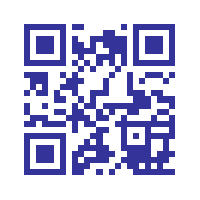 QR codes were created in the 90s to help Toyota keep track of the parts in it’s factories. Today QR codes are being used by businesses, government entities and individuals to create graphical scannable links to websites, phone numbers, maps.etc. These codes provide an engaging way for people to get to desired information easily just by launching an app and pointing their mobile phones camera at them. In addition, QR codes can be easily printed onto paper, stickers, signs, and placed digitally into webpages. Because not everyone has a QR reader or knows what a QR code is, it’s important to provide alternate forms of getting the same information.
QR codes were created in the 90s to help Toyota keep track of the parts in it’s factories. Today QR codes are being used by businesses, government entities and individuals to create graphical scannable links to websites, phone numbers, maps.etc. These codes provide an engaging way for people to get to desired information easily just by launching an app and pointing their mobile phones camera at them. In addition, QR codes can be easily printed onto paper, stickers, signs, and placed digitally into webpages. Because not everyone has a QR reader or knows what a QR code is, it’s important to provide alternate forms of getting the same information.
QR Code Tools
There are lots of QR code generators and readers out there. For instance, QRstuff.com allows you to generate a code and customize it’s color. QRlicious.com can take your badge, patch or logo and insert it as part of the QR code. And Winq is a newer app allowing you to put several pieces of information relating to one QR code. But the person reading the code must also have Winq to read it.
Below are some ideas on how your department could utilize QR codes every day. This is not an exhaustive list and I’d sure love to hear some feedback on how departments are using or are thinking of using QR codes.
Note: When I mention “web pages” or “website” below, you could substitute Twitter, or Facebook, or blog pages, etc. instead.
1. Place a QR code on “attempt to locate” or “wanted” bulletins shared with the public. A QR code could direct citizens to a web page or PDF that contains more information about the person(s) being sought or direct them to information on where to report tips.
2. Put QR code(s) on informational bulletins. In cases of serial perpetrators you could include a QR code to direct citizens to web pages or phone numbers to call that would give more information or keep them updated on the events.
3. A QR code could be supplied to the media to post with an article or video news packages to provide a link where citizens could submit tips and leads to your department.
4. If your department gives tours of your buildings to groups, you could place QR codes on walls, doors, etc. so citizens could scan the QR codes to get more history or information about an area or unit.
5. If your department hosts a citizens academy, you could use QR codes as tips to clues during an investigation re-creation or other projects. You could also use QR codes on hand-out materials to point your attendees to your website.
6. QR codes could be posted on signs in the pd lobby linking to give more information about retrieving police reports, fingerprinting requirements and times, and information about vehicle impounds among other things.
7. While recruiting for officers you could place a QR code on recruiting materials directing recruits to the recruiting section of your website or even to a copy of your General Orders.
8. QR codes could be used on business cards to direct people to your website or unit page. In addition, you could place a QR codes in your email signature.
Again, this is just a brief list of the many different ways you could use QR codes. Please share more ideas in the comments section below and let us know how your department is using or hopes to use QR codes.
Related:
Enhance Marketing of Your Agency with a QR Codes, by Tom LeVeque



Pingback: CCSO Broadens Its Communication Reach With QR Codes
Pingback: CCSO Broadens Its Communication Reach With QR Codes
Number 9. The Chrome Browser has an extension called QR Maps (http://tinyurl.com/QRMaps) which generates a QR code from Google Maps. Scenario – you have identified a location and several key points of interest using Google Maps on your workstation in the office. Google Maps has also worked out Directions to get you there. You now need a quick and simple method to get mobile with this data. QR Codes places a small button on the Google Maps screen, which when clicked, generates an on screen QR Code with all the location information you have created. Scan it with the barcode reader on a smartphone and you are good to go. When you access Google Maps on the move from your smartphone the data from the QR Code is available as an overlay and the directions are loaded through Google Navigation. A simple, well executed and useful app.
Good addition to the list John!