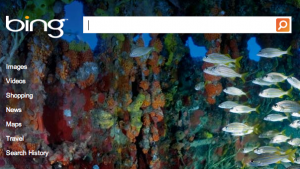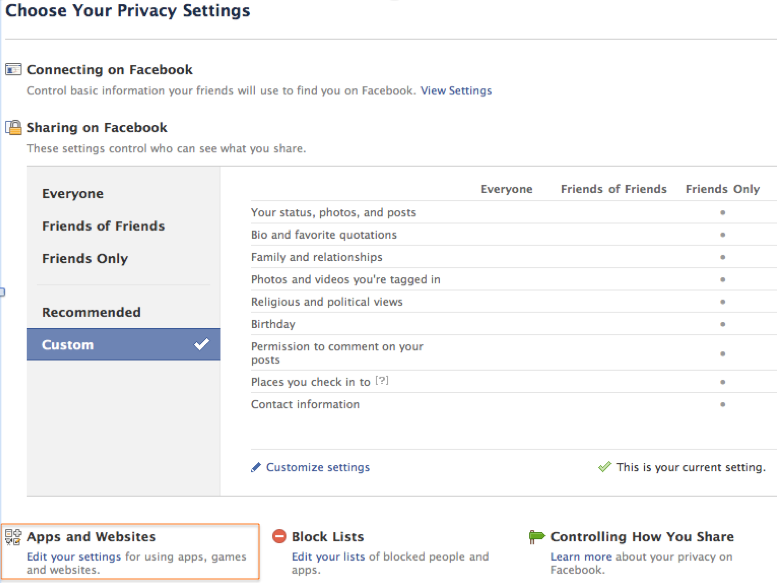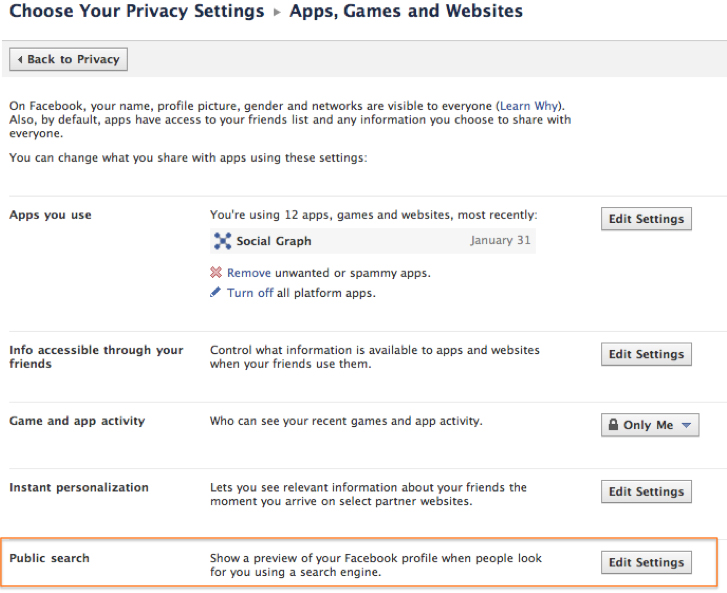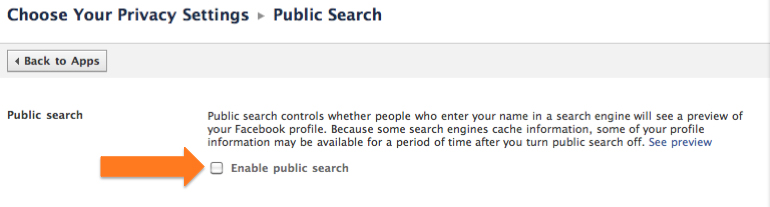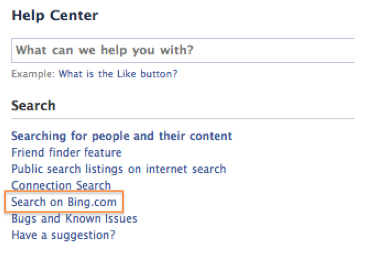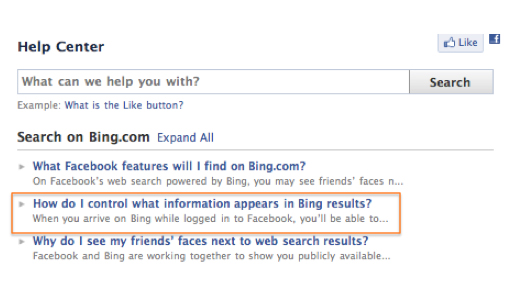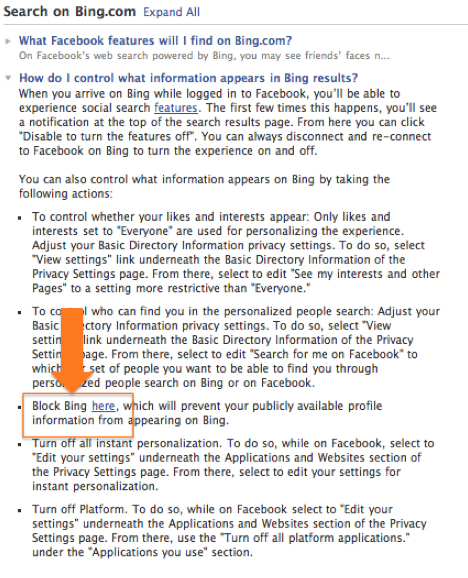There are two words that should never be in the same sentence: Facebook and Privacy. The exceptions, of course, are if in the same sentence are other words like “don’t bet on it”, “not a chance” or “aint happenin'”. This post isn’t about slamming Facebook. I wouldn’t do that, I’m a Facebook fan. Nor is this a post about the stupid things some cops have done on Facebook which have caused embarrassment to their department, the compromising of a case, disciplinary action taken against them or even dismissal from their jobs. This post is about being a cop, being on Facebook and not compromising your safety or that of your family members or co-workers in the process.
There are two words that should never be in the same sentence: Facebook and Privacy. The exceptions, of course, are if in the same sentence are other words like “don’t bet on it”, “not a chance” or “aint happenin'”. This post isn’t about slamming Facebook. I wouldn’t do that, I’m a Facebook fan. Nor is this a post about the stupid things some cops have done on Facebook which have caused embarrassment to their department, the compromising of a case, disciplinary action taken against them or even dismissal from their jobs. This post is about being a cop, being on Facebook and not compromising your safety or that of your family members or co-workers in the process.
I’m a huge proponent of law enforcement using Facebook and all social media in the strategic ways that make sense for their departments and their roles within them. In these cases, officers should always be using professional profiles, department email addresses and official photos. When citizens can go to their police department’s Facebook page and see posts by, and interact with, real officers, it’s a win-win for everyone. It’s especially essential that the officers in the very public-facing roles (Community Police Units, SROs, K9, etc) have visible profiles, as appropriate, and leverage these tools to the fullest extent possible. But that’s where it ends.
In October of 2010, Phoenix Police made a DUI stop and discovered a CD with many photographs and names of more than 30 Phoenix police officers and civilian employees which had been culled from Facebook profiles. On a flier distributed to law enforcement, posted here with permission, Phoenix PD’s Counterterrorism Unit advises to set profile settings to “friends only”. That’s a good first step. But it’s not enough. People who really want to harm you, like the people who create CD’s as described above, can still find you. The next several posts on this blog will take you through some crucial Facebook settings for officer safety.
I hate to say it, but the time has come. The more I think about it, the more convinced I become that cops shouldn’t have personal profiles on Facebook. I know it seems crazy coming from me. I also know that all you cops on Facebook aren’t exactly going to heed this advice and shut down your pages. So, maybe we can agree on an approach that will help guard your personal safety, and your kids’ safety, protect your career and keep the Chief off your back. Although, I could name a few chiefs who need this information too.
I have just three main points. but each has several sub-points.
- Don’t mix personal with professional
- Figure out how to set your privacy settings and pay attention to changes Facebook makes to them
- Clean-up your (online) act
1. Don’t mix personal with professional.
If you have a professional profile, keep it that way.
- Don’t friend the high school buddies, or especially any ex girlfriend or boyfriends. But also, don’t friend family members. Keep it completely professional, friend only co-workers and those citizens with whom you interact in the course of your work. This is hard to do, especially if you live in a small town.
- Don’t put pictures of your family, especially the kids, on any profile in which you’re identified as a police officer. Even if the only identification is that you’ve listed “abc PD” as your employer.
- Keep the photos of you being a regular guy or girl off the professional page. This includes everything from pictures of you holding a beer to information about your off-duty hobbies and interests.
- You can figure out the friends lists feature on Facebook but for law officers, it’s about identifying oneself as a cop vs. not identifying oneself as a cop. Even if you have the professional contacts on one friends list, personal friends on the other, it doesn’t keep the two worlds separate enough. Especially when it comes to photos tagged with your name.
On your personal profiles, you’re not a cop, seriously.
- No photos of anything law enforcement related. As hard as it is when you actually possess a photo of a hot chick in shorty shorts, sitting on the hood of your cruiser holding a firearm. Resist temptation. Show it to your buddies personally if you must, but leave it off Facebook.
- Most important is that identifying yourself as an officer compromises your safety.
- Even here, keep the photos of the kids off. It’s not fair but it’s reality.
2. Figure out Facebook privacy settings.
- I can think of no good reason anyone would have settings at anything other than “friends only” let alone police officers.
- One reason the above often happens is because too many people on Facebook haven’t learned how to change the privacy settings, or they don’t care. As a police officer, if you don’t care or can’t be bothered to thoroughly learn to manage privacy settings on Facebook, stay off for your own good. For a glimpse of how Facebook regularly changes default privacy settings, see Matt KcKeon’s “The Evolution of Privacy on Facebook” here.
- Click through every thing available under both privacy and account settings and lock them down.
- Don’t play the third-party “Send a virtual drink to somebody” or “Does Jessica look better with long hair?” games. When installed they take all your personal information as well as personal information of everyone you’re connected to. When your friends play these games – your info goes with theirs. Go into application settings and delete whatever is installed that you don’t recognize and trust. And note that this is another reason to keep your private profile separate from professional. You can’t control what your friends do online.
- The next few posts on ConnectedCOPS.net will take you through some key privacy settings. For example, one way to help prevent people from finding your personal Facebook profile is to take yourself out of public search. Unfortunately, I recently discovered that it doesn’t mean you won’t be found by the Bing search engine. Tomorrow I’ll show you how to block Bing.
3. Clean-up your (online) act
- Law enforcement has to smarten up about personal information
- Anything you post, any “like” button you hit, will be closely scrutinized by cop-haters and/or defense attorneys. If you “like” the Page of an organization that an attorney can use to point a finger at you and discredit your testimony or get your case thrown out, it will happen.
- Don’t assume your so-called friends on Facebook won’t be the ones who report something you’ve posted to your Command Officer. It has happened and at least one cop in Georgia lost his job because of it.
- Watch what others post about you and educate your friends and family. If you’re at a party and people are taking pictures, rest assured they’ll be on Facebook tomorrow. That photo of you having a good time will be tagged with your name linking to your professional profile. Even just photos of you spending time with family can be a threat to you if they appear online. You can untag yourself, but you can’t make the photo go away.
- Facebook has already begun to introduce facial recognition technology. Those high school photos that you don’t think look anything close to how you look now, will be traced to photos of you today that you thought nobody but your friends would see. Want to work undercover? It might cost you that opportunity.
Keeping up with Facebook is a lot of work. I started writing this blog post nearly a year ago. It seems like every time I went to finish it, something else about Facebook changed and I had to start over. I and the rest of the ConnectedCOPS writers will attempt to stay abreast of Facebook changes with the goal of having relevant information for you. But even if you master Facebook Privacy settings, do you have that warm fuzzy feeling that your information is really safe?
If you ever have a question don’t hesitate to let me know and stay safe out there, and online.
 The Department of Homeland Security (DHS) joined the spirited discussion at the Social Media, the Internet and Law Enforcement (SMILE) conference, hosted by the Santa Monica Police Department in January. DHS’s First Responder Group (FRG) is investigating how the emergency management community uses social media to alert and warn the public. They are seeking input from emergency managers, practitioners, public information officers, and experts around the country who are currently using social media as an emergency information dissemination tool.
The Department of Homeland Security (DHS) joined the spirited discussion at the Social Media, the Internet and Law Enforcement (SMILE) conference, hosted by the Santa Monica Police Department in January. DHS’s First Responder Group (FRG) is investigating how the emergency management community uses social media to alert and warn the public. They are seeking input from emergency managers, practitioners, public information officers, and experts around the country who are currently using social media as an emergency information dissemination tool.