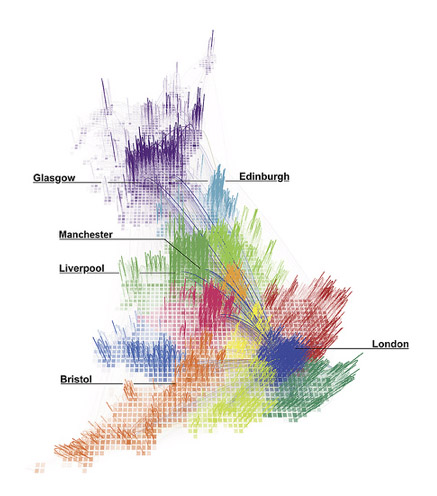Welcome to the the next installment in my series of social media tips. These are aimed primarily at a police audience, but hopefully applicable to a wider group of people too, especially those in the public sector. This series of posts will aim to identify some good practice and useful hints and tips for police officers and staff to consider when using social media.
Part 9: Talk to local people
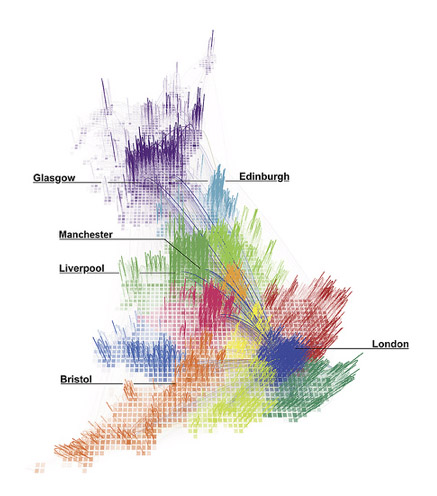 One of the best uses of social media in policing is to engage in and facilitate a two way communication with local people. One complaint I often hear however is the difficulties of finding local people – studies of Twitter use for example have shown that often the majority of followers are other professionals in the same field as the tweeter. There is nothing wrong in this of course, but if engagement with local people is the aim, then obviously you need another approach to find local people across social media sites, local websites and online communities.
One of the best uses of social media in policing is to engage in and facilitate a two way communication with local people. One complaint I often hear however is the difficulties of finding local people – studies of Twitter use for example have shown that often the majority of followers are other professionals in the same field as the tweeter. There is nothing wrong in this of course, but if engagement with local people is the aim, then obviously you need another approach to find local people across social media sites, local websites and online communities.
Below are seven tactics you can use to find local people online.
1. Google it you moron!
The obvious place to start – entering a place name (town, village or area) into Google will often yield local websites, many of which have online discussion boards, and often links to Twitter and Facebook accounts. If your town name is a common one (‘London’ for example would bring up way too many matches), narrow the search down, or add the words “forum”, “discussion”, “notice board” etc to the search. Interestingly searches for ‘NAME forum’ will often bring up different results to ‘NAME “forum”‘, so try both.
Google also has an option to search for places – usually on the left hand side of the search results (it might be hidden under ‘more’).
2. Hyperlocal directories
Look at sites that promote local websites (often called hyperlocal sites). Have a look at http://www.hyperlocal.co.uk/ or http://openlylocal.com/hyperlocal_sites for lists of local websites in your area, or try the beta of http://www.groupsnearyou.com/. There are also specicfic interest sites such as http://www.transitionnetwork.org/ that often have local sites connected with them.
3. National Discussion boards
Have a look at national sites as well – big sites with national coverage such as MumsNet, BikeRadar, MoneySavingExpert etc often have threads on local areas. The BBC splits its coverage down fairly locally, so you may be able to find news stories about local communities and then find links to any web sites etc.
4. Facebook and Twitter search
The most likley place a local website or community will start with is Facebook. Personally I don’t like the Facebook search function – it is clunky at best – but it should reveal some useful local communities if you persevere. Twitter only retains tweets for a short while, but searching for a local name should reveal some users from the locality, and they may well be able to point you towards other sites and users.
5. Ask!
Ask other people for local site recommendations, either online or offline. Any decent site will probably be reasonably well known, and posting the same question on a couple of local sites will probably reveal several more as well. I have found Twitter to be especially good for this sort of thing. The other group of people who may well have contacts would be local web designers – they may not have designed all the local sites, but they will probably have a good idea of what local sites exist in their marketplace.
6. Think like a local
Use local names for places and locations – not many people even know the name of the electoral ward they live in, so local sites are more likely to be called after local names that people use. These may be as local as street names, rather than town or village names.
7. Local Councils etc
Finally have a look at local public sector providers – council, health, police etc. They may well have links to other local organisations and sites on their website. Also look at local newspapers who may also provide links to other sites.
This post was previously published on Partrdigej’s blog.
Previous posts from the Social Media Handbook Series:
Part 1: What Social Media networks should I use?
Part 2: How do I get followers / friends ???
Part 3: Policies / Strategies / Guidance??
Part 4: Ten things to have on your page to drive up interest??
Part 5: What to do when things go wrong
Part 6: We don’t do that here
Part 7: Basic Guides – Twitter and Flick’r
Part 8: Connect it all together

Justin Partridge
Justin Partridge is a senior manager for Lincolnshire Police in England. He also works on Local Policing and Partnerships for the Association of Chief Police Officers (ACPO).
Justin Partridge has worked in the public sector since leaving university, and for the police since 2003. After being one of only three non-sworn staff selected for the prestigious Police Strategic Command Course (for those who aspire to the most senior posts in UK policing), he started working on the national Local Policing and Partnerships area with chief officers from across the UK, and with partners from the Home Office, NPIA, APA and elsewhere.
Justin is passionate about making a difference to people, and see social media and new technologies having a major role in this – especially in policing and the wider public sector. He blogs on a variety of issues, predominantly around police and technology, and can be found on Twitter talking about much the same.